Transfer Protocols
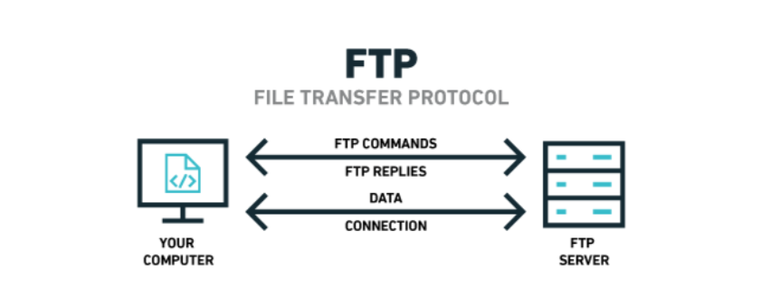
Transfer Control Protocol or Transmission Control Protocol (TCP) is one of the core protocols of the Internet Protocol suite, TCP is one of the two original components of the suite, complementing the Internet Protocol (IP), and therefore the entire suite is commonly referred to as TCP/IP. TCP provides reliable, ordered delivery of a stream of bytes from a program on one computer to another program on another computer. TCP is the protocol that major Internet applications such as the World Wide Web, email, remote administration, and file transfer rely on.
Examples of Transfer Protocols
HTTP (Hypertext Transfer Protocol)
Hypertext Transfer Protocol is one of the most widely used application layered protocols. Without it, our surfing experience would be much different. Thanks to HTTP, you can enjoy browsing through web pages, view links and jump from one website to another, etc. It is the base of the all-level communication within the World Wide Web. Basically, everything you see on your screen during your time online is there because of the HTTP: it presents data so you can interact with it.HTTPS
HTTP (Secure Hypertext Transfer Protocol)
Secure is an extension of HTTP with an extra protocol that encrypts and protects your information. This protocol requires that you authenticate yourself with the website, which helps to protect any sensitive information shared between you and the Web server. Websites that use HTTPS include banks, email clients and e-commerce sites. When you log in to these sites, you often see “https” in the protocol portion of the URL.
HTTPD (Hypertext Transfer Protocol daemon)
The “HTTPD” protocol represents a Web server where the “d” stands for “daemon.” The daemon itself is a program that waits for requests, such as for Web pages or multimedia files, and forwards them to the appropriate resources. You don’t see “HTTPD” in URL as you would “HTTP” or “HTTPS.” If you run a website using your own server, you may use a file, often named “httpd.conf” to configure and direct network traffic, including where you store images and files.
FTP (File Transfer Protocol)
FTP is mostly used for downloading which actually means transferring a certain file from one computer to another. In most cases, you won’t even know the exact location of the computer you’re receiving files from. The computer designed for receiving the FTP connection is called an FTP site (or FTP server). It is like a huge library of files and an authorized person has the power to organize them according to their preferences, keep them locked (i.e. demands a User ID and Password) or open to the public (i.e. typing your email as username to get access).
SFTP (Secure File Transfer Protocol)
Secure File Transfer Protocol (or SSH File Transfer Protocol) is good for businesses who need greater security. It is frequently compared to FTP and has two strong advantages. Firstly, we’re talking higher security: with the secure protocol (SSH), client/server authentication is ensured and data-in-motion encryption supported. Secondly, it is more firewall-friendly.