Cache
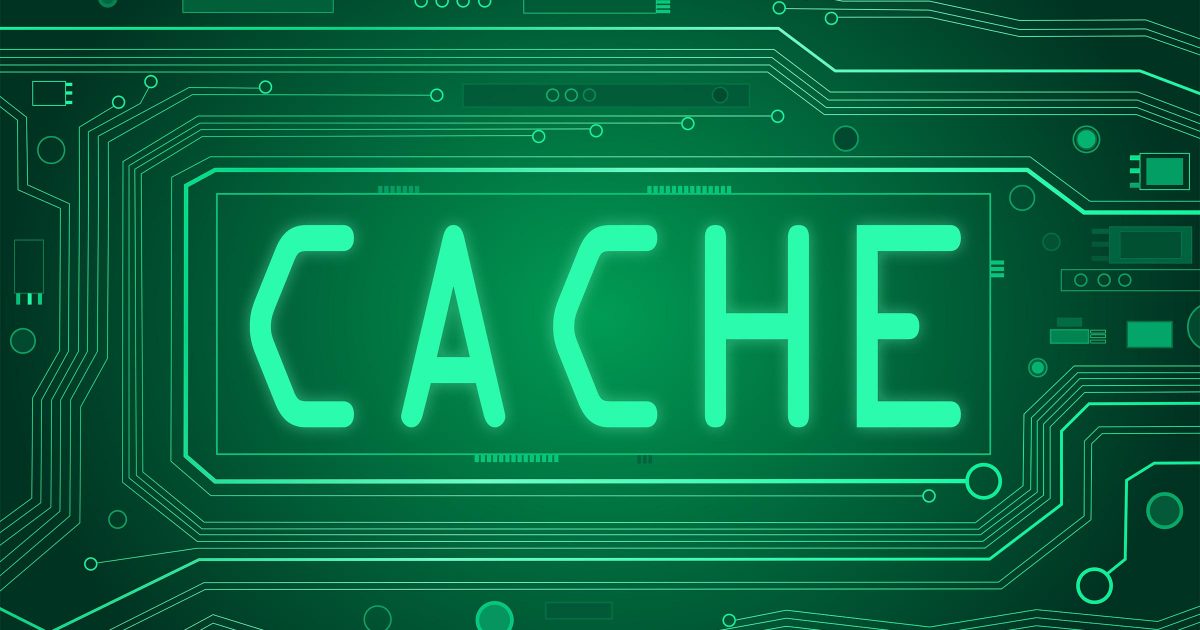
In computing, cache is a widely used method for storing information so that it can be later accessed much more quickly. There are many forms of caching employed in various use-cases. All caching however, aims to achieve the same goal of improving the accessibility time of the particular asset or piece of data you are requesting.
Web browsers store files in their local cache so that they can be accessed faster as they don’t need to be downloaded from a server. Leveraging browser cache is an important optimization tactic to use that’s also easy to implement on your origin server (keycdn | Cache Definition and Explanation, 2018).
Why you do need to clear cache?
Many times web developers have to make updates to the files that comprise your site in order to push a change or new feature live. If we change a file that your browser has cached, it’s going to keep serving the old, cached version of the file and you won’t see our most recent changes. This is when, you may encounter browser errors like run time error, buttons missing on the page, unable to save the Timesheet, Timesheet doesn’t allow you to enter time, the action performed doesn’t respond appropriately etc. Clearing the Cache and Cookies in a browser helps fix these issues.